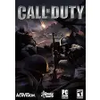Tencent Gaming Buddy
Tencent Gaming Buddy, also known as GameLoop, is an Android...
- Category Various Utilities
- Program license Free
- Version 1.0.12058.123
- Works under: Windows 8.1 / Windows 7 / Windows 8 / Windows 10
- Program available in English
- Program by Tencent
Tencent Gaming Buddy, also known as GameLoop, is an Android emulator that lets you download and play a wide variety of Android games on your PC. The emulator was originally focused on emulating one of Tencent's most popular games, PUBG. But the scope of the project grew over time. Development eventually reached a point where the emulator supported an entire market of different Android games. And with the expansion of the program's capabilities came a new name - GameLoop.
One of the most important and distinguishing aspects of the program is how it operates. Tencent Gaming Buddy essentially creates an instance of the Android operating system on your computer. This means that your PC is running the Windows operating system. And the Windows operating system is itself emulating all of the functionality of a smaller computer. And this computer runs the Android operating system. It's not an especially uncommon idea and you'll find emulators for a wide variety of different computers, consoles, and mobile devices.
But Tencent Gaming Buddy takes a somewhat unusual approach to Android emulation. The program isn't really trying to emulate the totality of an Android device and operating system. It's instead just trying to concentrate on the elements of an Android device that are needed to run games. And it then uses that base to add other elements that can further improve the gaming experience on a PC.
This is an unusual approach in and of itself. And it's one that lets the developers carefully tweak performance so that the underlying emulation doesn't really get in the way of a game's performance. You're almost certainly going to get far better frame rates playing supported Android games through Tencent Gaming Buddy than you would through a standard Android emulator. And, in fact, there's an extremely good chance that you're even going to get better results playing many Android games through Tencent Gaming Buddy than you would on a real Android device. This is thanks in part to the fact that the average PC is far more powerful than the average Android phone. But it's furthered by Tencent Gaming Buddy's pedigree.
Tencent Games is of course the company behind Tencent Gaming Buddy. And Tencent Games is one of the biggest names in mobile game development. It's the company behind PUBG, Call of Duty Mobile, Arena of Valor/Honor of Kings, and Clash of Clans. They're easily one of the top market leaders in Android game development. It's safe to say that Tencent Games know which elements of the Android operating system are most important for smooth gameplay. That expertise has led to the creation of a program that's uniquely positioned as both an emulator and a gaming platform.
And it's not an exaggeration to call Gaming Buddy/GameLoop a platform rather than just a program. The standard Android operating system typically uses Google Play to install apps. But Tencent went in a different direction and created its own market for its emulator called Game Center. It's located front and center on the program's homepage. From here you can browse through games that are all sorted into five separate genres. You can even see a list of new and noteworthy games that deserve special attention. There's no need to bother with sideloading or any complex post-installation steps. You simply click the download button and everything will be handled for you. One of the best things about Tencent's Gaming Buddy/GameLoop system is that it essentially makes running Android games on Windows feel as natural as if you were using a Windows gaming platform like Steam.
But that isn't to say that you need to keep things simple. The program lets you push past anything you'd find in even the most powerful Android hardware. For example, if you look in the program's settings you can find options to tweak its graphical settings to your liking.
The most important of these is your resolution. You can run your Android games in SD (720p), HD (1080p), and Ultra HD 2k. SD is the best option if you have a somewhat slower computer or if your GPU isn't well suited to gaming. But 2k is an amazing experience if your computer can handle it. You can also choose a "best fixed window ratio" to let the emulator adapt itself to your screen's resolution.
The program is extremely well-optimized. But the program also has some extra tricks up its sleeve if you're having trouble running at your preferred resolution. You can go into the program's settings and try switching between DirectX and OpenGL. OpenGL lacks the anti-aliasing of DirectX but it's also considerably faster. You can also choose additional rendering optimizations. For example, if you're using DirectX rendering you can use Balanced or Ultra options to enhance the standard Android graphics.
You'll even find options to configure non-graphical elements like DRAM allocation and multi-core processor optimizations. You can generally keep adding more and more enhancements to your games until you reach the limits of your PC's hardware.
While it's not enabled by default, Tencent Gaming Buddy also has a "smart mode". This option can often give you better performance than the default options without requiring you to mess around with too many arcane settings. Though there are some additional configuration options that will massively add to your enjoyment.
Controller customization is one of the most important of these options. If you hate using your phone's touchscreen for gaming then this program is going to be a breath of fresh air. It lets you play Android games with either a gamepad or a keyboard/mouse combo. The ability to play Android games with physical controls is one of the best reasons to use the program.
You simply need to click the keyboard symbol on the GUI's right side to bring up input configuration. From here you can configure your gamepad, keyboard, and mouse. And it doesn't matter whether or not the game has support for those peripherals on Android. The emulator can map your PC's physical controls to simulated Android touch controls. In effect, the emulator will add gamepad support to any Android game you load up.
On top of everything else, Tencent also has a lot of optimizations that work in the background. This includes optimizations for specific games and an emphasis on low latency input. All of this when taken as a whole paints an impressive picture. You have access to a wide range of the best Android games. But when played through this program you can also experience enhanced graphics, improved controls, and the ability to tweak elements to better match your own personal style.
There are some minor downsides. All emulators will have the occasional bug or glitch with specific games. And your PC will ultimately be the limit of how far you can push the graphical enhancements. You'll need a powerful graphics card if you want to take every one of the program's graphical options to the max. But for the most part, the program lives up to the promise. It really does provide you with an easy way to play Android games on your PC.
Pros
- Easy to use with the default settings while also allowing for extra tweaks
- Supports physical controls
- The Game Center market makes it easy to find and install Android games
Cons
- Requires a powerful graphics card to get the highest graphical settings
- Emulation always carries some risk of game-specific bugs